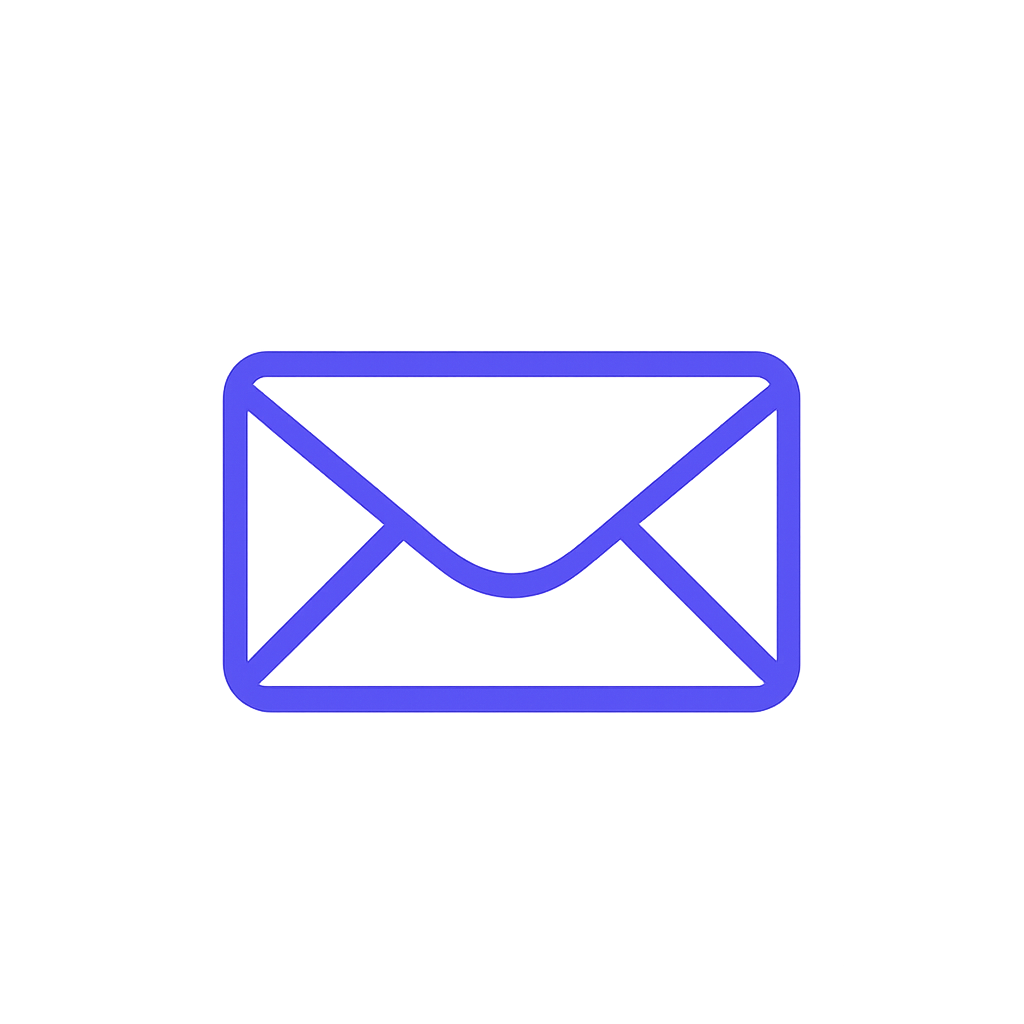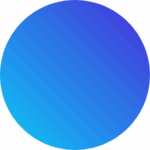Synthesia AI Review:

Synthesia is a premium AI video creation platform that excels at turning text into professional videos with photorealistic avatars, making it ideal for businesses focused on training and corporate messaging. its high quality output and enterprise grade security come at a price.
Price: Starts at $20/month | Free plan: No
PROS AND CONS
PROs
- 230+ realistic AI avatars
- Supports over 140 languages
- User-friendly, no editing skills needed
- Excellent for updating content quickly
CONs
- Limited avatar movement and gestures
- Lower tier plans have limited video minutes
- More expensive than competitors
In Depth Exploration
Synthesia stands out as a premium tool for one specific job: creating polished, presenter led videos for business. Its core use case is producing corporate and training content at scale, without the cost and complexity of traditional filming. It’s ideal for HR departments creating onboarding modules, compliance teams distributing policy updates, or marketing teams making product explainer videos. For instance, a global firm can take a single script, and Synthesia can generate a video of an AI presenter delivering it in over 140 languages, effectively localizing content in minutes.
The second major application is for any communication that benefits from a human face, but doesn’t require complex actions. Personalized sales pitches, corporate announcements, and educational “how to” guides are perfect fits. its incredibly effective for turning dense PowerPoint slides into engaging presentations. You can simply import your slides as a background and have an avatar narrate the key points, making the information far more digestible than text alone. This focus on high quality, talking head videos makes it a specialized tool for professional communication.
Setup
Getting started with Synthesia is one of its strongest selling points, as it’s designed for users with zero video editing experience. Signing up for the free demo is quick and doesn’t require a credit card, allowing you to test the core functionality immediately. The interface is clean, modern, and highly intuitive.
For our first video, I followed the simple, guided workflow:
- Choose a video template or start with a blank canvas.
- Select one of the 230+ AI avatars.
- Type or paste the script into the text field and select a voice.
- Add a background, text, or shapes, then click “Generate”.
From sign up to generating my first 1-minute demo video took less than 15 minutes. The rendering itself took about 3-5 minutes, which is reasonable for custom HD content. The entire process felt as easy as creating a PowerPoint presentation.

Performance
When it comes to output quality, Synthesia is the undisputed market leader. The avatars are exceptionally lifelike, with realistic facial expressions and blinking that avoid the “uncanny valley”. The lip sync accuracy is outstanding, making the final video highly believable. Voices are clear and sound natural, though seasoned listeners may occasionally detect the AI tone, especially in its emotional range.
The platform is reliable and operates smoothly on cloud servers, so it doesn’t tax your local machine. During my tests, I experienced no crashes or significant glitches. A 2-minute HD video consistently rendered in about 5 minutes. While the avatars’ movements are limited to gestures and torso up shots, the quality of what they do produce is polished and professional enough for Fortune 100 companies, of whom a majority are reported customers.
Integrations
Synthesia doesn’t try to be a jack of all trades with integrations; instead, it focuses squarely on the enterprise ecosystem. An API is available on higher tier plans, which allows developers to programmatically generate videos, perfect for automating personalized marketing or integrating with an LMS.
Its key integrations are geared toward corporate workflows. It supports SCORM export, allowing training videos to be seamlessly imported into most Learning Management Systems. It also offers a PowerPoint plugin to streamline converting presentations into videos. For user management, enterprise accounts can use SSO (SAML) for enhanced security. While it lacks a broad third party marketplace for consumer apps, its videos are easy to embed on any website or platform.
Pricing
Synthesia is positioned at the premium end of the market, and its pricing reflects its high quality output and enterprise focus.
- Starter Plan: $29/month for 10 minutes of video generation.
- Creator Plan: $89/month for 30 minutes of video and more advanced features.
- Enterprise Plan: Custom pricing for unlimited video minutes and advanced collaboration.
The cost per minute comes to about $3.00-$3.60 on the paid plans, which is more expensive than many competitors. However, the value proposition isn’t about the per minute cost, but the ROI against traditional video production. The company claims it saves up to 80% of the time and budget. When you consider that a single 5-minute video with human actors could cost thousands, generating one for a fraction of a monthly subscription provides immense value, especially for content that needs frequent updates.
Learning & Support
One of Synthesia’s biggest triumphs is its accessibility. The platform is so user friendly that the learning curve is practically non existent for anyone familiar with basic web applications. Most users can master the core functions and produce a professional looking video in under half an hour.
For those who need help, Synthesia provides a comprehensive Help Center and the “Synthesia Academy”, full of tutorials and best practices. Support is available via a ticket system for all users, with response times generally within one business day. Creator and Enterprise users get access to priority chat support and dedicated customer success managers, ensuring any issues are resolved quickly. The overall support quality is high, reflecting the company’s commitment to its business clients.
Disclosure We are an affiliate of Synthesia; if you purchase via our link, we may earn a commission at no extra cost to you.
Main Features
- Realistic AI Avatars
- 140+ languages and accents.
- Custom Avatars
- AI Script Assistant
- AI Image Suite
More Reviews

Emergent
Emergent Review: Last updated – Sep 2025 Emergent is a new ambitious agentic vibe coding platform that can turn a plain English prompt into a

GetGenie AI
GetGenie AI is a remarkably capable assistant for those who live inside the WordPress dashboard, bundling an AI writer, SEO, and competitor analysis tool into one package. It’s ideal if you are juggling multiple tools and subscriptions.

Simplified AI
Simplified AI is an the all in one content creation suite for creators looking to consolidate their tool stack. It bundles an AI writer, designer, video editor, and social media scheduler into a single dashboard, it’s a true productivity multiplier for general marketing tasks.
FAQ
Not at all. The platform is specifically designed for users with no video production background. If you can create a slide presentation, you can make a Synthesia video in minutes
Yes. Paid plans grant commercial rights, allowing you to use the videos for marketing, training, and other business purposes. You own the content you create.
The primary limitations are the “talking head” format, as avatars have limited movement and gesturing. It is also more expensive than some rivals, and the per-minute limits on lower-tier plans can be restrictive.
Is the API open to all plans?
Available on Creator and Enterprise only, Starter lacks programmatic access.