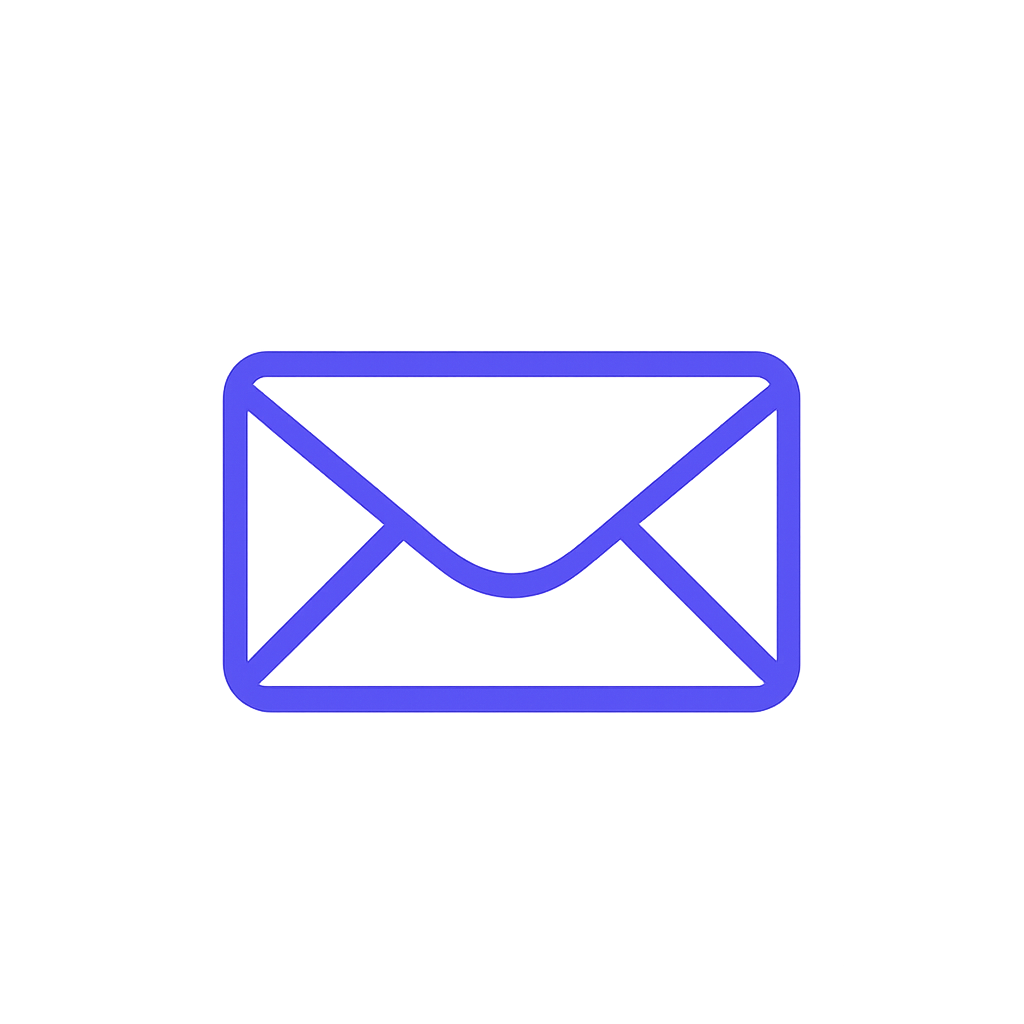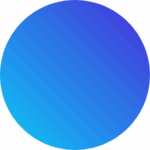Murf AI offers a cloud based platform for professional AI voiceovers. Converting text to natural sounding audio across 33 languages, it’s ideal for content creators, marketers, and educators seeking efficient narration. Murf provides excellent value with its diverse voice catalog and collaboration tools, significantly accelerating content production.
Price: Starts at $19/month | Free plan: Yes
PROS AND CONS
PROs
- Generates highly natural AI voiceovers
- Supports 33 languages and accents
- Offers strong team collaboration tools
- Includes a useful free forever plan
CONs
- Some voices may need fine tuning
- Free plan has strict download limits
In Depth Exploration
Core Use Cases
Murf AI shines when it comes to producing voiceovers for a variety of media. Its primary strength lies in transforming text scripts into professional sounding narration for videos, presentations, and e-learning courses. For marketers, it can generate compelling voices for ad campaigns or promotional content. Educators find it useful for creating engaging audio lessons, while podcasters can produce consistent narration without needing a studio.
For example, an e-learning developer can paste a lesson script into Murf, choose a professional voice, adjust the pacing, and quickly generate an audio file. This can then be easily synced with visual content, saving significant time and resources compared to traditional recording methods. Murf’s ability to fine-tune voice pitch, speed, and emphasis on specific words ensures the output matches the desired tone and flow.
Setup
Getting started with Murf AI is straightforward. Users can sign up for the free plan without needing a credit card. The interface is clean and intuitive, guiding new users seamlessly. Once logged in, you can type, paste, or upload your script directly into the Murf Studio.
From there, selecting a voice from the extensive catalog is simple; voices can be filtered by language, gender, and style. After choosing a voice, generating the audio takes only a few seconds for short scripts. Most users can go from signing up to having their first useful voiceover ready for review in just a few clicks, making the initial experience efficient and accessible even for those new to AI voice synthesis.
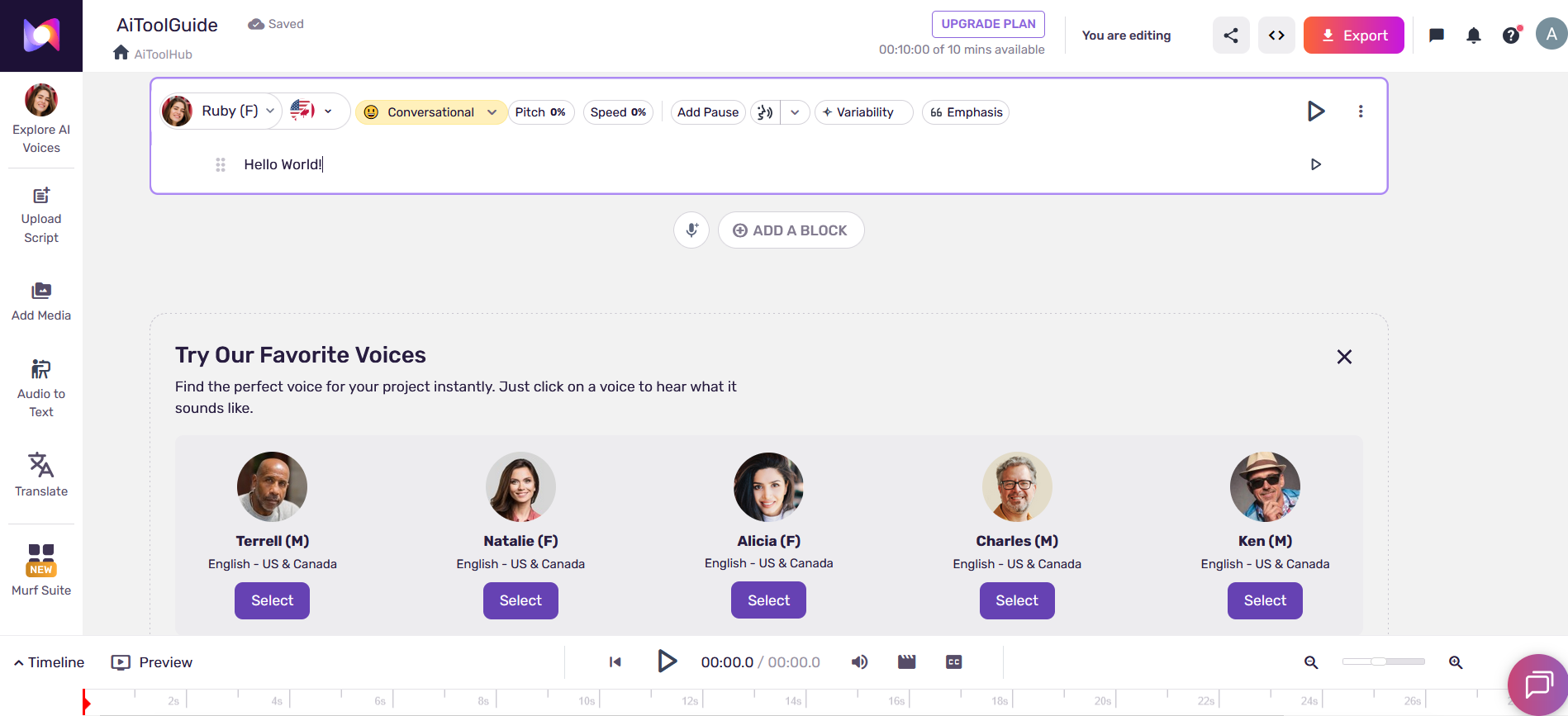
Performance
Murf AI delivers consistently high-quality voice output. Its latest “Gen2” speech model produces natural-sounding voices, particularly for English and Spanish, often surpassing generic text-to-speech tools. While a few voices might require minor adjustments to pitch or speed for optimal realism, the overall quality is impressive. The platform is notably fast, synthesizing short scripts within seconds.
Murf also boasts strong reliability, with its official status page showing consistently high uptime for both its API and Studio. The backend uses auto-scaling technology to maintain low latency, ensuring the platform remains responsive even under heavy usage. Users can rely on Murf for quick and dependable voice generation without significant downtime.
Integrations
Murf offers a useful array of integrations that expand its utility beyond its core platform. It provides direct plugins for popular design and presentation applications like Canva, Google Slides, PowerPoint, Adobe Audition, and Adobe Captivate. This allows users to easily add narration directly within their existing workflows.
For web content, an embeddable HTML widget enables audio playback on platforms such as WordPress, Notion, and Wix. Developers can leverage Murf’s RESTful Text-to-Speech API, which supports over 150 voices in 21 languages for programmatic access. The API is also Zapier-enabled, allowing for automation across thousands of applications, from content management systems to marketing automation platforms.
Pricing Value
Murf offers a variety of pricing tiers designed to fit different usage needs, starting with a free-forever plan. Paid plans like Creator Lite ($19/month annually) offer significant value for individual creators with up to two hours of voice output. Higher tiers, such as Business Lite ($66/month annually), provide more voice minutes, additional projects, and team editor seats.
The cost per generated minute decreases with higher-tier subscriptions. For example, the Creator Lite annual plan works out to roughly $1.27 per 1,000 words of audio. While the cost can add up for very high volume users, the time and resource savings from not needing human voice actors or studio time often provide a strong return on investment, particularly for ongoing content production.
Learning Support
Murf AI features an intuitive design, making it fairly easy for new users to navigate and create voiceovers. The drag-and-drop editor and context menus for adjusting pronunciation and emphasis are helpful features. Most users report being able to produce their first voiceover quickly after signing up.
For support, Murf offers 24/7 live chat for all users, including those on the free plan, ensuring immediate assistance for common queries. Paid subscribers also have access to email support, with business and enterprise tiers receiving round-the-clock service and dedicated account managers. Additionally, Murf provides a public Discord community, a Murf Academy with tutorials, and a comprehensive Help Center for self-service learning.
Disclosure This page contains an affiliate link. If you purchase through it, we may earn a commission at no extra cost to you.
Main Features
- Over 300 voices in 33 languages
- Intuitive Studio Editor
- API & Integrations
- Voice Cloning
- Voice Fine-Tuning
More Reviews

Emergent
Emergent Review: Last updated – Sep 2025 Emergent is a new ambitious agentic vibe coding platform that can turn a plain English prompt into a

GetGenie AI
GetGenie AI is a remarkably capable assistant for those who live inside the WordPress dashboard, bundling an AI writer, SEO, and competitor analysis tool into one package. It’s ideal if you are juggling multiple tools and subscriptions.

Simplified AI
Simplified AI is an the all in one content creation suite for creators looking to consolidate their tool stack. It bundles an AI writer, designer, video editor, and social media scheduler into a single dashboard, it’s a true productivity multiplier for general marketing tasks.
FAQ
Yes, Murf provides a free-forever plan. It includes up to 10 minutes of voice generation per month and allows for 2 projects, with some limitations like watermarked downloads for commercial use. No credit card is required to sign up.
Murf supports 33 languages and accents, including various English dialects, Spanish, French, German, Portuguese, Russian, and more. English and Spanish voices are highly natural.
Murf offers voice cloning (an Enterprise add-on) to create a custom AI voice that mimics a provided audio clip. However, you cannot upload large documents to train the AI or inject a knowledge base for contextual understanding.
Yes, Murf offers team workspaces. Business plans include up to 3 editors and 5 viewers, enabling shared project access. Editors can create and modify content, while viewers can review and comment, streamlining team workflows.